


New tab pets
Meet the Glimey - new extension with tons of cool pets and features
to create a special
atmosphere every time you open a new tab.
-
16
unique pets
-
35
unique pets
-
100k
installs
-
100%
satisfied users
Made with 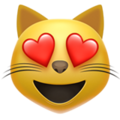
just for you!
-

Cute Pets
Fall in love with one for ages
-

Dozens Items
Surprise your pet with a new items
-
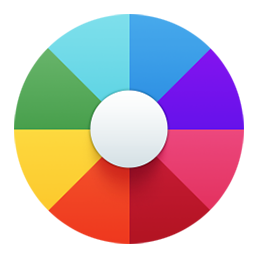
Color Background
No more boring white, just colors
-
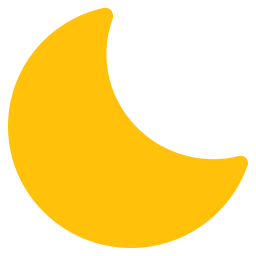
Light/Dark Theme
Take care of your eyes at night time
-
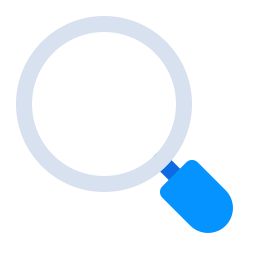
Search Bar
Convenient search bar with hints
-

Shortcuts
Set up to 8 links for quick access

Our newcomers 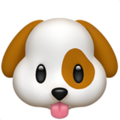
Our pets live here, choose your pet, change them whenever you want. Stay tuned and check for new periodically.
-
Lilly Belle
The cutest classic cat that will become your faith ...
Choose -
Harper Lee
Meet Harper Lee, the militant guardian of your goo ...
Choose -
Tinker Bell
This fidget is always ready to throw your favourit ...
Choose -
Tater Tot
After meeting the fluffy Tater Tot, you will want ...
Choose -
Colonel Golden
Higher, faster, and not a moment of peace. This is ...
Choose -
Scotty Hamster
This hamster has already conquered more than one c ...
Choose -
Sable Torrie
Always ready to run after the thrown ball and foll ...
Choose -
Pinky Mo
Pinkie doesn't know how to scare, look into that e ...
Choose
Frequently asked questions 
We have collected answers for you to the most popular questions that we will be asked about the work of Glimey - New tab
Why do I need to confirm the application of a new tab in the browser?
If you do not confirm the new tab change to Blimey, you will not be able to use the extension.
How safe is it?
Glimey - Net Tab Pets has passed all the checks of the Google Chrome store, which confirms that it is safe.
How many pets can be placed on the screen?
You can only invite one pet to be with you.
How many items can I put next to my pet?
Only one item can lie next to a pet.
Why are not all items available at once?
This brings a fun element to your use of the extension. Stay with us for a long time and we will delight you more often :)
How can I edit the shortcut?
You can edit the current shortcut. Hover your mouse over the button and select the menu, “edit” Don't forget to confirm your changes.
How do I create a shortcut?
Click on the + button below the search bar and enter the name and domain of the new shortcut.
How to enable night mode?
On the new tab Glimey - New Tab Pets in the upper right corner, click the options button and the list click on the dark theme icon

 Start journey
Start journey